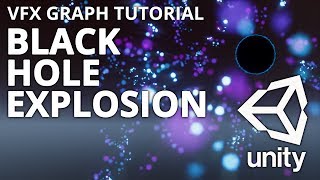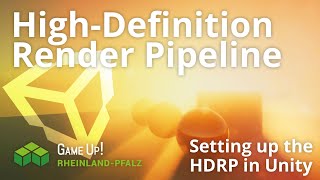View by Component
Physics , Physics 2D , Audio , UI , Tilemap , Cinemachine , Timeline , Network , Animation , Animator , Sprites , Scripting , Tips , Colliders , 2D Colliders , Rigidbody , Rigidbody 2D , Interaction , Editor , Game Mechanics , In-App Purchase , Material , General , Prefab , ProGrids , Light , Rendering , Ads , Scriptable Objects , Events , Level Design , Making Of , Assets , Procedural , ProBuilder , Particles , Machine Learning , News & Announcements , Conference , Enemy & NPC , PlayerPrefs , Post Processing , Interview , Shader , VFX , TextMeshPro , InputSystem , XR
Unity HDRP Tutorial - Setup Volumetric Clouds (Part 1)
Uploaded by Binary ImpactShare: Twitter Facebook
In this tutorial, you will learn how to add stunning Volumetric Clouds to your Unity3D project using Unity's High Definition Render Pipeline. You will also learn how to customize your clouds and create a wide variety of cloud styles that suit your project. We were using Unity Version: 2021.3+
A big thank you to Unity for sponsoring this tutorial!
Links mentioned in this Video:
► Various cloud types and their properties: https://en.wikipedia.org/wiki/List_of_cloud_types
00:00 Intro
00:08 What you will learn
00:34 Shoutout to our Sponsor Unity
00:41 Understanding Volumetric Clouds
01:36 Project Setup
02:26 New Scene
03:08 Project Settings
03:58 Enable Volumetric Cloud support
05:09 Setup Scene View
05:58 Set Scene Settings
07:09 Volumetric Cloud Setup
07:43 Activating Shadows
08:41 Set local Clouds
9:33 Customizing Volumetric Clouds
10:21 Cloud Shape Customization
11:06 Activate Custom Clouds and Cloud Preset Dropdown
11:20 Ground View and Cloud View
11:56 Customizing the Clouds
12:04 Lowest Cloud Altitude and Cloud Thickness
12:55 Density Multiplier
13:22 Shape Factor
14:00 Shape Scale
14:30 Control the Shape of the Clouds within the Volume
14:45 Custom Density Curve
15:45 Erosion Factor
16:28 Custom Erosion Curve
17:19 Conclusion of the Customization of Cloud Shapes using the built-in Customization Options
18:07 Wind Simulation
18:20 Visual Environment Override
18:53 Volumetric Clouds Override
19:51 Orientation
20:08 Vertical Shape Wind Speed and Vertical Erosion Wind Speed
20:39 Lightning
20:57 Ambient Light Probe Dimmer
21:14 Sun Light Dimmer
21:23 Erosion Occlusion
21:36 Scattering Tint
21:52 Powder Effect Intensity
22:04 Multi Scattering
22:22 Shadows
22:30 One significant Limitation and Workarounds when using "Local Clouds"
22:57 Outro
24:00 Bonus Timelapse
_______________
Our Game BEAM on Steam:
https://store.steampowered.com/app/1067430/Beam/
UnityTips - Playlist:
https://youtube.com/playlist?list=PL-U9oMIy_BqEAxl6jiye7gCexv0UdAqC0
BinaryImpact on Twitter ► https://twitter.com/BinaryImpactG
BinaryImpact on Facebook ► https://www.facebook.com/BinaryImpact...
BinaryImpact on Instagram ► https://www.instagram.com/binaryimpact
BinaryImpact on Twitch ► https://www.twitch.tv/binaryimpact/
BinaryImpact on Reddit ► https://www.reddit.com/user/BinaryImp...
BinaryImpact on Discord ► https://discord.gg/9STTJNa
Other useful Links ► http://links.binaryimpact.de/
#unity #tutorial #hdrp
A big thank you to Unity for sponsoring this tutorial!
Links mentioned in this Video:
► Various cloud types and their properties: https://en.wikipedia.org/wiki/List_of_cloud_types
00:00 Intro
00:08 What you will learn
00:34 Shoutout to our Sponsor Unity
00:41 Understanding Volumetric Clouds
01:36 Project Setup
02:26 New Scene
03:08 Project Settings
03:58 Enable Volumetric Cloud support
05:09 Setup Scene View
05:58 Set Scene Settings
07:09 Volumetric Cloud Setup
07:43 Activating Shadows
08:41 Set local Clouds
9:33 Customizing Volumetric Clouds
10:21 Cloud Shape Customization
11:06 Activate Custom Clouds and Cloud Preset Dropdown
11:20 Ground View and Cloud View
11:56 Customizing the Clouds
12:04 Lowest Cloud Altitude and Cloud Thickness
12:55 Density Multiplier
13:22 Shape Factor
14:00 Shape Scale
14:30 Control the Shape of the Clouds within the Volume
14:45 Custom Density Curve
15:45 Erosion Factor
16:28 Custom Erosion Curve
17:19 Conclusion of the Customization of Cloud Shapes using the built-in Customization Options
18:07 Wind Simulation
18:20 Visual Environment Override
18:53 Volumetric Clouds Override
19:51 Orientation
20:08 Vertical Shape Wind Speed and Vertical Erosion Wind Speed
20:39 Lightning
20:57 Ambient Light Probe Dimmer
21:14 Sun Light Dimmer
21:23 Erosion Occlusion
21:36 Scattering Tint
21:52 Powder Effect Intensity
22:04 Multi Scattering
22:22 Shadows
22:30 One significant Limitation and Workarounds when using "Local Clouds"
22:57 Outro
24:00 Bonus Timelapse
_______________
Our Game BEAM on Steam:
https://store.steampowered.com/app/1067430/Beam/
UnityTips - Playlist:
https://youtube.com/playlist?list=PL-U9oMIy_BqEAxl6jiye7gCexv0UdAqC0
BinaryImpact on Twitter ► https://twitter.com/BinaryImpactG
BinaryImpact on Facebook ► https://www.facebook.com/BinaryImpact...
BinaryImpact on Instagram ► https://www.instagram.com/binaryimpact
BinaryImpact on Twitch ► https://www.twitch.tv/binaryimpact/
BinaryImpact on Reddit ► https://www.reddit.com/user/BinaryImp...
BinaryImpact on Discord ► https://discord.gg/9STTJNa
Other useful Links ► http://links.binaryimpact.de/
#unity #tutorial #hdrp