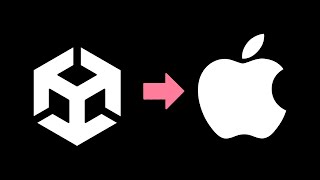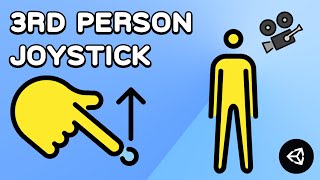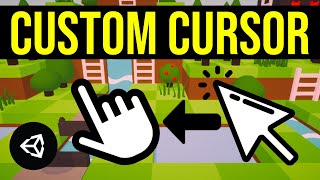View by Component
Physics , Physics 2D , Audio , UI , Tilemap , Cinemachine , Timeline , Network , Animation , Animator , Sprites , Scripting , Tips , Colliders , 2D Colliders , Rigidbody , Rigidbody 2D , Interaction , Editor , Game Mechanics , In-App Purchase , Material , General , Prefab , ProGrids , Light , Rendering , Ads , Scriptable Objects , Events , Level Design , Making Of , Assets , Procedural , ProBuilder , Particles , Machine Learning , News & Announcements , Conference , Enemy & NPC , PlayerPrefs , Post Processing , Interview , Shader , VFX , TextMeshPro , InputSystem , XR
Easy Drag and Drop with Input System 2D | 3D - Unity Tutorial
Uploaded by samyamShare: Twitter Facebook
This video shows an easy yet extendable way to implement drag and drop using the new input system in unity.
? Get the Source Code ?
https://www.patreon.com/posts/58031139
? Support Me ?
Patreon: https://www.patreon.com/samyg
Donate: https://ko-fi.com/samyam
►? Relevant Video Links ?
ᐅCamera.ScreenPointToRay
https://docs.unity3d.com/ScriptReference/Camera.ScreenPointToRay.html
►Get Object from Mouse Click and Call Functions through Interface 2D & 3D - Unity Tutorial
https://www.youtube.com/watch?v=JID7YaHAtKA
►How to use Unity's Input System
https://youtu.be/m5WsmlEOFiA
In this video we use Unity's new input system to implement dragging and dropping of both a 3d object and 2d object (2d collider). We use raycasts to get our object ScreenPointToRay, which takes into account the camera perspective easily, and then start a coroutine where we check each frame to see in what direction to move in. I'll show you how to implement this with physics to allow the object to stop when colliding with others, and also fall when released. I also show you how to use an interface to perform other actions once we've begun and ended dragging a gameobject.
Disclosure: This post may contain affiliate links, which means we may receive a commission if you click a link and purchase something that we have recommended. While clicking these links won't cost you any money, they will help me fund my development projects while recommending great assets!
? Other Cool Unity Assets ?
ᐅPeek - Editor Toolkit: https://assetstore.unity.com/packages/tools/utilities/peek-editor-toolkit-149410
ᐅEditor Console Pro: https://assetstore.unity.com/packages/tools/utilities/editor-console-pro-11889
ᐅRainbow Folders 2: https://assetstore.unity.com/packages/tools/utilities/rainbow-folders-2-143526
►⏱️ Timestamps ⏱️
0:00 Intro
0:25 Install Input System
0:42 Scene Setup
0:56 Drag and Drop Script
10:43 Move Object without Physics
11:51 Set Up Script
14:03 Set up Tag or Layer for Draggable Objects
15:37 Interfaces
19:51 2D Colliders
20:55 Outro
??THANK YOU TO ALL MY PATRONS ??
❯❯❯ My Links ❮❮❮
? Patreon ?
https://www.patreon.com/samyg
? Discord Server ?
https://discord.gg/SwCKB3Q
? Twitter ?
https://twitter.com/samyam_utube
? Facebook ?
https://www.facebook.com/samyam.youtube/
? Music ?
Ambient Gold
streambeats.com
? Like and Subscribe! ?
?️ Computer Setup ?️
*As an Amazon Associate I earn from qualifying purchases.
https://www.amazon.com/shop/samyam
#madewithunity #gamedev #unity
? Get the Source Code ?
https://www.patreon.com/posts/58031139
? Support Me ?
Patreon: https://www.patreon.com/samyg
Donate: https://ko-fi.com/samyam
►? Relevant Video Links ?
ᐅCamera.ScreenPointToRay
https://docs.unity3d.com/ScriptReference/Camera.ScreenPointToRay.html
►Get Object from Mouse Click and Call Functions through Interface 2D & 3D - Unity Tutorial
https://www.youtube.com/watch?v=JID7YaHAtKA
►How to use Unity's Input System
https://youtu.be/m5WsmlEOFiA
In this video we use Unity's new input system to implement dragging and dropping of both a 3d object and 2d object (2d collider). We use raycasts to get our object ScreenPointToRay, which takes into account the camera perspective easily, and then start a coroutine where we check each frame to see in what direction to move in. I'll show you how to implement this with physics to allow the object to stop when colliding with others, and also fall when released. I also show you how to use an interface to perform other actions once we've begun and ended dragging a gameobject.
Disclosure: This post may contain affiliate links, which means we may receive a commission if you click a link and purchase something that we have recommended. While clicking these links won't cost you any money, they will help me fund my development projects while recommending great assets!
? Other Cool Unity Assets ?
ᐅPeek - Editor Toolkit: https://assetstore.unity.com/packages/tools/utilities/peek-editor-toolkit-149410
ᐅEditor Console Pro: https://assetstore.unity.com/packages/tools/utilities/editor-console-pro-11889
ᐅRainbow Folders 2: https://assetstore.unity.com/packages/tools/utilities/rainbow-folders-2-143526
►⏱️ Timestamps ⏱️
0:00 Intro
0:25 Install Input System
0:42 Scene Setup
0:56 Drag and Drop Script
10:43 Move Object without Physics
11:51 Set Up Script
14:03 Set up Tag or Layer for Draggable Objects
15:37 Interfaces
19:51 2D Colliders
20:55 Outro
??THANK YOU TO ALL MY PATRONS ??
❯❯❯ My Links ❮❮❮
? Patreon ?
https://www.patreon.com/samyg
? Discord Server ?
https://discord.gg/SwCKB3Q
? Twitter ?
https://twitter.com/samyam_utube
? Facebook ?
https://www.facebook.com/samyam.youtube/
? Music ?
Ambient Gold
streambeats.com
? Like and Subscribe! ?
?️ Computer Setup ?️
*As an Amazon Associate I earn from qualifying purchases.
https://www.amazon.com/shop/samyam
#madewithunity #gamedev #unity