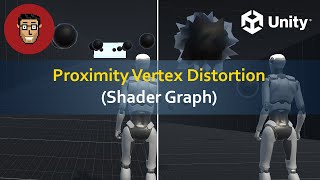View by Component
Physics , Physics 2D , Audio , UI , Tilemap , Cinemachine , Timeline , Network , Animation , Animator , Sprites , Scripting , Tips , Colliders , 2D Colliders , Rigidbody , Rigidbody 2D , Interaction , Editor , Game Mechanics , In-App Purchase , Material , General , Prefab , ProGrids , Light , Rendering , Ads , Scriptable Objects , Events , Level Design , Making Of , Assets , Procedural , ProBuilder , Particles , Machine Learning , News & Announcements , Conference , Enemy & NPC , PlayerPrefs , Post Processing , Interview , Shader , VFX , TextMeshPro , InputSystem , XR
Signal Track | Getting Started With Timeline (Unity)
Uploaded by Omar BalfaqihShare: Twitter Facebook
Signal Track | Getting Started With Timeline (Unity)
In this Timeline tutorial, we'll get into the signal track and understand how it works and what sort of different scenarios that we can use it in.
Boost your timeline experience and other level design with OB - Object Placer V2:
https://www.youtube.com/watch?v=EBc_-5vQUZU
You can get it here:
https://assetstore.unity.com/packages/tools/utilities/ob-object-placer-181373
Join our discord server to collaborate with the community:
https://discord.gg/x7q9VrX
To watch the previous Timeline tutorials, you can check out the Getting Started with Timeline series:
https://www.youtube.com/watch?v=7vstIbCYqyA&list=PLaqp5z-4pFi4Lwxb7sURkFrkVfKpGfCgL
And if you're interested in learning more about Cinemachine and cameras in Unity, check out the Intro to Cinemachine playlist:
https://www.youtube.com/watch?v=yjMtjKL1p7Q&list=PLaqp5z-4pFi5ccz8E84Pfi6EQ-T-mHkWd
Chapters:
00:00 Intro
01:07 Signal Track
01:55 Creating a Signal (Example #1)
07:07 Example #2
08:32 Implementation
10:55 End
------- Tools & Gear I Use (Affiliate Links) -----
https://obalfaqih.com/gear
Video Edited by:
Almas A.
https://www.upwork.com/freelancers/~016ad365384706c10b
Arabic Subtitles by:
Ahmed Alsewasy
https://khamsat.com/user/احمد-السويسي
------------- Links -------------
My website:
http://obalfaqih.com
Blog:
http://obalfaqih.com/blog
Unity:
https://unity3d.com
GitHub:
https://github.com/OBalfaqih/Unity-Tutorials
Twitter:
http://twitter.com/OBalfaqih
Instagram:
https://www.instagram.com/OBalfaqih
Facebook:
https://www.facebook.com/OBalfaqih
Music:
http://bensound.com
In this Timeline tutorial, we'll get into the signal track and understand how it works and what sort of different scenarios that we can use it in.
Boost your timeline experience and other level design with OB - Object Placer V2:
https://www.youtube.com/watch?v=EBc_-5vQUZU
You can get it here:
https://assetstore.unity.com/packages/tools/utilities/ob-object-placer-181373
Join our discord server to collaborate with the community:
https://discord.gg/x7q9VrX
To watch the previous Timeline tutorials, you can check out the Getting Started with Timeline series:
https://www.youtube.com/watch?v=7vstIbCYqyA&list=PLaqp5z-4pFi4Lwxb7sURkFrkVfKpGfCgL
And if you're interested in learning more about Cinemachine and cameras in Unity, check out the Intro to Cinemachine playlist:
https://www.youtube.com/watch?v=yjMtjKL1p7Q&list=PLaqp5z-4pFi5ccz8E84Pfi6EQ-T-mHkWd
Chapters:
00:00 Intro
01:07 Signal Track
01:55 Creating a Signal (Example #1)
07:07 Example #2
08:32 Implementation
10:55 End
------- Tools & Gear I Use (Affiliate Links) -----
https://obalfaqih.com/gear
Video Edited by:
Almas A.
https://www.upwork.com/freelancers/~016ad365384706c10b
Arabic Subtitles by:
Ahmed Alsewasy
https://khamsat.com/user/احمد-السويسي
------------- Links -------------
My website:
http://obalfaqih.com
Blog:
http://obalfaqih.com/blog
Unity:
https://unity3d.com
GitHub:
https://github.com/OBalfaqih/Unity-Tutorials
Twitter:
http://twitter.com/OBalfaqih
Instagram:
https://www.instagram.com/OBalfaqih
Facebook:
https://www.facebook.com/OBalfaqih
Music:
http://bensound.com