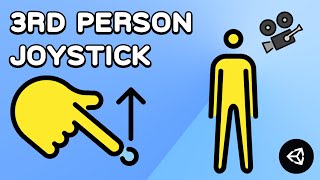View by Component
Physics , Physics 2D , Audio , UI , Tilemap , Cinemachine , Timeline , Network , Animation , Animator , Sprites , Scripting , Tips , Colliders , 2D Colliders , Rigidbody , Rigidbody 2D , Interaction , Editor , Game Mechanics , In-App Purchase , Material , General , Prefab , ProGrids , Light , Rendering , Ads , Scriptable Objects , Events , Level Design , Making Of , Assets , Procedural , ProBuilder , Particles , Machine Learning , News & Announcements , Conference , Enemy & NPC , PlayerPrefs , Post Processing , Interview , Shader , VFX , TextMeshPro , InputSystem , XR
Key Door Puzzle with the New Input System in Unity 2019! (Tutorial)
Uploaded by UnityShare: Twitter Facebook
In this video we will use Unity's new Input System in order to create a simple key and door puzzle for the player to solve by grabbing and moving a chair onto a pressure plate. The goal is to learn how to read in input from a keyboard or gamepad, detect button presses and control interactivity using UnityEvents via the Inspector. This tutorial is appropriate for beginners who are familiar with the fundamentals of Unity.
Download the example project here: https://ole.unity.com/doorpuzzle
Download the example project here: https://ole.unity.com/doorpuzzle