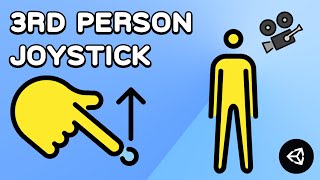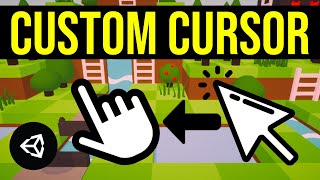View by Component
Physics , Physics 2D , Audio , UI , Tilemap , Cinemachine , Timeline , Network , Animation , Animator , Sprites , Scripting , Tips , Colliders , 2D Colliders , Rigidbody , Rigidbody 2D , Interaction , Editor , Game Mechanics , In-App Purchase , Material , General , Prefab , ProGrids , Light , Rendering , Ads , Scriptable Objects , Events , Level Design , Making Of , Assets , Procedural , ProBuilder , Particles , Machine Learning , News & Announcements , Conference , Enemy & NPC , PlayerPrefs , Post Processing , Interview , Shader , VFX , TextMeshPro , InputSystem , XR
How to make a Dialogue System with Choices in Unity2D | Unity + Ink tutorial
Uploaded by Trever MockShare: Twitter Facebook
In this video, I show how to make a dialogue system with choices for a 2D game in Unity.
The dialogue system features Ink, which is an open source narrative scripting language for creating video game dialogue that integrates nicely with Unity.
Thank you for watching and I hope the video was helpful! ?
► INK + UNITY TUTORIAL PLAYLIST
The full Ink + Unity tutorial playlist that this video is part of can be found here.
https://www.youtube.com/watch?v=KSRpcftVyKg&list=PL3viUl9h9k78KsDxXoAzgQ1yRjhm7p8kl
► TIMESTAMPS
0:00 Intro
0:53 How Ink works with Unity
2:01 Dialogue System Design
4:02 Project Setup Overview
5:36 Import TextMeshPro
6:09 Install/Import Ink
6:50 Creating an Ink file
7:50 Creating an NPC
8:52 Triggering Dialogue
11:55 Creating the Dialogue Panel
14:05 Displaying Dialogue
19:15 Freezing the Player
19:59 Stopping the Dialogue Trigger
20:29 Fixing the player jump issue
21:33 Creating the Choices UI
23:22 Code to support Choices
26:10 Ink file with Choices
26:46 Setting a First Selected Choice
27:57 Making a Choice
28:52 Adding new NPC's
29:21 Outro
► NEW INPUT SYSTEM RESOURCE
If you're struggling with understanding how Unity's new Input System works, this video by Samyam is one of the best I've seen on the topic.
https://www.youtube.com/watch?v=m5WsmlEOFiA
► INK UNITY INTEGRATION PLUGIN
Here's the asset store link for the Ink Unity Integration plugin.
https://assetstore.unity.com/packages/tools/integration/ink-unity-integration-60055
► INKLE STUDIOS WEBSITE (to install the Inky editor)
Here's a link to Inkle Studios website, where you can install the Inky editor.
https://www.inklestudios.com/ink/
► INK TUTORIAL VIDEO
Here's a tutorial for if you're interested in learning more about writing Ink files.
https://www.youtube.com/watch?v=KSRpcftVyKg&t=29s
► POKEMON INK FILE EXAMPLE (shown in video)
Here's a quick link to the ink file used towards the end of the video.
https://github.com/trevermock/ink-dialogue-system/blob/end-of-video/Assets/Dialogue/pokemon.ink
► GITHUB PROJECT
The '1-starting-point' branch is the projects starting point (with Ink/TMPro installed) and the '2-choices-implemented' branch is the final result by the end of this video.
https://github.com/trevermock/ink-dialogue-system
► MUSIC
The backing music is custom made by @themaykit.
https://www.instagram.com/themaykit/
► DISCORD
Come ask questions, suggest a video topic, or just hang out!
?Discord ➔ https://discord.gg/99gcnaHFf9
► THE PATH OF REN
Wishlist 'The Path of Ren' on Steam!
? Steam (The Path of Ren) ➔ https://store.steampowered.com/app/1619920
► SOCIAL MEDIA LINKS
Follow my current project!
? Twitter ➔ https://twitter.com/trevermock
? Instagram ➔ https://instagram.com/trevermock/
? TikTok ➔ https://tiktok.com/@trevermock
? Website ➔ https://shapedbyrainstudios.com/
► SUPPORT
Any support is much appreciated! I'll receive a commission on any assets purchased using the below Unity Asset Store link.
?️ Unity Asset Store Affiliate Link ➔ https://assetstore.unity.com/?aid=1100lrxm5
☕ Buy me a coffee! (Ko-fi) ➔ https://ko-fi.com/trevermock
#gamedev #unity2d #unity
The dialogue system features Ink, which is an open source narrative scripting language for creating video game dialogue that integrates nicely with Unity.
Thank you for watching and I hope the video was helpful! ?
► INK + UNITY TUTORIAL PLAYLIST
The full Ink + Unity tutorial playlist that this video is part of can be found here.
https://www.youtube.com/watch?v=KSRpcftVyKg&list=PL3viUl9h9k78KsDxXoAzgQ1yRjhm7p8kl
► TIMESTAMPS
0:00 Intro
0:53 How Ink works with Unity
2:01 Dialogue System Design
4:02 Project Setup Overview
5:36 Import TextMeshPro
6:09 Install/Import Ink
6:50 Creating an Ink file
7:50 Creating an NPC
8:52 Triggering Dialogue
11:55 Creating the Dialogue Panel
14:05 Displaying Dialogue
19:15 Freezing the Player
19:59 Stopping the Dialogue Trigger
20:29 Fixing the player jump issue
21:33 Creating the Choices UI
23:22 Code to support Choices
26:10 Ink file with Choices
26:46 Setting a First Selected Choice
27:57 Making a Choice
28:52 Adding new NPC's
29:21 Outro
► NEW INPUT SYSTEM RESOURCE
If you're struggling with understanding how Unity's new Input System works, this video by Samyam is one of the best I've seen on the topic.
https://www.youtube.com/watch?v=m5WsmlEOFiA
► INK UNITY INTEGRATION PLUGIN
Here's the asset store link for the Ink Unity Integration plugin.
https://assetstore.unity.com/packages/tools/integration/ink-unity-integration-60055
► INKLE STUDIOS WEBSITE (to install the Inky editor)
Here's a link to Inkle Studios website, where you can install the Inky editor.
https://www.inklestudios.com/ink/
► INK TUTORIAL VIDEO
Here's a tutorial for if you're interested in learning more about writing Ink files.
https://www.youtube.com/watch?v=KSRpcftVyKg&t=29s
► POKEMON INK FILE EXAMPLE (shown in video)
Here's a quick link to the ink file used towards the end of the video.
https://github.com/trevermock/ink-dialogue-system/blob/end-of-video/Assets/Dialogue/pokemon.ink
► GITHUB PROJECT
The '1-starting-point' branch is the projects starting point (with Ink/TMPro installed) and the '2-choices-implemented' branch is the final result by the end of this video.
https://github.com/trevermock/ink-dialogue-system
► MUSIC
The backing music is custom made by @themaykit.
https://www.instagram.com/themaykit/
► DISCORD
Come ask questions, suggest a video topic, or just hang out!
?Discord ➔ https://discord.gg/99gcnaHFf9
► THE PATH OF REN
Wishlist 'The Path of Ren' on Steam!
? Steam (The Path of Ren) ➔ https://store.steampowered.com/app/1619920
► SOCIAL MEDIA LINKS
Follow my current project!
? Twitter ➔ https://twitter.com/trevermock
? Instagram ➔ https://instagram.com/trevermock/
? TikTok ➔ https://tiktok.com/@trevermock
? Website ➔ https://shapedbyrainstudios.com/
► SUPPORT
Any support is much appreciated! I'll receive a commission on any assets purchased using the below Unity Asset Store link.
?️ Unity Asset Store Affiliate Link ➔ https://assetstore.unity.com/?aid=1100lrxm5
☕ Buy me a coffee! (Ko-fi) ➔ https://ko-fi.com/trevermock
#gamedev #unity2d #unity