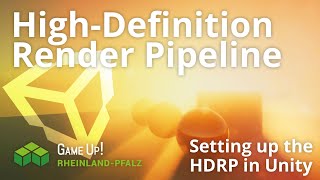View by Component
Physics , Physics 2D , Audio , UI , Tilemap , Cinemachine , Timeline , Network , Animation , Animator , Sprites , Scripting , Tips , Colliders , 2D Colliders , Rigidbody , Rigidbody 2D , Interaction , Editor , Game Mechanics , In-App Purchase , Material , General , Prefab , ProGrids , Light , Rendering , Ads , Scriptable Objects , Events , Level Design , Making Of , Assets , Procedural , ProBuilder , Particles , Machine Learning , News & Announcements , Conference , Enemy & NPC , PlayerPrefs , Post Processing , Interview , Shader , VFX , TextMeshPro , InputSystem , XR
How to create ultra-realistic materials & assets with an AI-assisted tool | ArtEngine Unity Tutorial
Uploaded by Binary ImpactShare: Twitter Facebook
This introduction to ArtEngine will show you how to achieve photorealism in your project and how ArtEngine can be used for high-fidelity graphics. We will do this by providing easy to follow examples for a few tasks that may come up in your workflow.
Recently Artomatix joined Unity and their example-based material-creation
tool ArtEngine is now availably directly from Unity.
The basic idea is to help artists in the creation process by providing
a wide range of AI tools in one package. This speeds up a lot of the
labor-intensive repeating tasks that slow down the day to day work of
many artists.
If you are interested in trying it out for yourself, you can get a
30 day free trial here:
https://bit.ly/AETutStoreAndFreeTrial
For more information about ArtEngine check out this link:
https://bit.ly/AETutMoreInformation
We would like to thank Unity for sponsoring this video!
Check out Unity here:
https://unity.com
_______________
BinaryImpact on Twitter ► https://twitter.com/BinaryImpactG
BinaryImpact on Facebook ► https://www.facebook.com/BinaryImpactGmbH/
BinaryImpact on Instagram ► https://www.instagram.com/binaryimpact
BinaryImpact on Twitch ► https://www.twitch.tv/binaryimpact/
BinaryImpact on Reddit ► https://www.reddit.com/user/BinaryImpactG
BinaryImpact on Discord ► https://discord.gg/9STTJNa
Other useful Links ► http://links.binaryimpact.de/
#tutorial #materials #artengine
Recently Artomatix joined Unity and their example-based material-creation
tool ArtEngine is now availably directly from Unity.
The basic idea is to help artists in the creation process by providing
a wide range of AI tools in one package. This speeds up a lot of the
labor-intensive repeating tasks that slow down the day to day work of
many artists.
If you are interested in trying it out for yourself, you can get a
30 day free trial here:
https://bit.ly/AETutStoreAndFreeTrial
For more information about ArtEngine check out this link:
https://bit.ly/AETutMoreInformation
We would like to thank Unity for sponsoring this video!
Check out Unity here:
https://unity.com
_______________
BinaryImpact on Twitter ► https://twitter.com/BinaryImpactG
BinaryImpact on Facebook ► https://www.facebook.com/BinaryImpactGmbH/
BinaryImpact on Instagram ► https://www.instagram.com/binaryimpact
BinaryImpact on Twitch ► https://www.twitch.tv/binaryimpact/
BinaryImpact on Reddit ► https://www.reddit.com/user/BinaryImpactG
BinaryImpact on Discord ► https://discord.gg/9STTJNa
Other useful Links ► http://links.binaryimpact.de/
#tutorial #materials #artengine