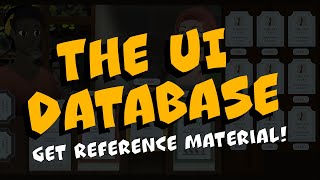View by Component
Physics , Physics 2D , Audio , UI , Tilemap , Cinemachine , Timeline , Network , Animation , Animator , Sprites , Scripting , Tips , Colliders , 2D Colliders , Rigidbody , Rigidbody 2D , Interaction , Editor , Game Mechanics , In-App Purchase , Material , General , Prefab , ProGrids , Light , Rendering , Ads , Scriptable Objects , Events , Level Design , Making Of , Assets , Procedural , ProBuilder , Particles , Machine Learning , News & Announcements , Conference , Enemy & NPC , PlayerPrefs , Post Processing , Interview , Shader , VFX , TextMeshPro , InputSystem , XR
Learn how to create a Typewriter Effect for Text Mesh Pro in Unity ?
Uploaded by Christina Creates GamesShare: Twitter Facebook
In this tutorial, you will learn how to create a typewriter effect for Text Mesh Pro in Unity. This effect will allow you to control the writing speed, pause after interpunctuation, speed up or skip the writing of text entirely, and invoke events on every letter and at the end of the text box. This way, you can easily hook it up to other systems in your project.
Additionally, we will use Text Mesh Pro's .maxVisibleCharacters to optimize the performance of our system. Follow along with this tutorial and learn how to create a dynamic and customizable typewriter effect in Unity!
? Link to Github file: https://bit.ly/ChristinaCreatesGames_Typewriter
#unitytutorial
-- Chapters --
00:00 A typewriter for Text Mesh Pro - the functionality we want to have
00:55 The base typewriter functionality: Writing letters and waiting on interpunctuation
03:44 The Typewriter Coroutine - the heart of the system
05:00 Adding skipping to our typewriter
07:19 Adding events to our typewriter so other systems can subscribe to them
08:42 The button script which gets enabled when the text has been revealed
09:00 Subscribing to a TextChangedEvent and remodeling it into a standalone system
11:13 Wrap up
Additionally, we will use Text Mesh Pro's .maxVisibleCharacters to optimize the performance of our system. Follow along with this tutorial and learn how to create a dynamic and customizable typewriter effect in Unity!
? Link to Github file: https://bit.ly/ChristinaCreatesGames_Typewriter
#unitytutorial
-- Chapters --
00:00 A typewriter for Text Mesh Pro - the functionality we want to have
00:55 The base typewriter functionality: Writing letters and waiting on interpunctuation
03:44 The Typewriter Coroutine - the heart of the system
05:00 Adding skipping to our typewriter
07:19 Adding events to our typewriter so other systems can subscribe to them
08:42 The button script which gets enabled when the text has been revealed
09:00 Subscribing to a TextChangedEvent and remodeling it into a standalone system
11:13 Wrap up