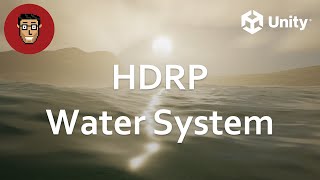View by Component
Physics , Physics 2D , Audio , UI , Tilemap , Cinemachine , Timeline , Network , Animation , Animator , Sprites , Scripting , Tips , Colliders , 2D Colliders , Rigidbody , Rigidbody 2D , Interaction , Editor , Game Mechanics , In-App Purchase , Material , General , Prefab , ProGrids , Light , Rendering , Ads , Scriptable Objects , Events , Level Design , Making Of , Assets , Procedural , ProBuilder , Particles , Machine Learning , News & Announcements , Conference , Enemy & NPC , PlayerPrefs , Post Processing , Interview , Shader , VFX , TextMeshPro , InputSystem , XR
Timeline Cool Package (FREE) - Default Playables | Unity
Uploaded by Omar BalfaqihShare: Twitter Facebook
Timeline Cool Package (FREE) - Default Playables | Unity
Need help? Book a consultation session now:
https://store.obalfaqih.com/products/unity-consultation-session
In this video, we'll take a look at this free package which offers additional timeline tracks.
These tracks can be helpful to use and helpful to use as a reference to create your own.
Get the package here (Default Playables):
https://assetstore.unity.com/packages/essentials/default-playables-95266
This video is sponsored by Unity:
https://unity.com
Getting Started with Timeline:
https://learn.unity.com/tutorial/timeline
Discord:
https://discord.gg/x7q9VrX
Super Dave Channel:
https://www.youtube.com/c/OddKidToons
Super Dave Script:
https://github.com/oddkidtoons/TimelineDialogueTMPro
Using Custom Playables to make a Subtitle Track in Timeline by GameDev Guide:
https://www.youtube.com/watch?v=12bfRIvqLW4
Chapters:
00:00 Intro
01:12 Light Control
01:33 NavMesh Agent Control
01:57 Screen Fader
02:17 Time Dilation
02:30 Transform Tween
02:48 Video Script Playable
02:58 Text Switcher
03:40 End
------- Tools & Gear I Use (Affiliate Links) -----
https://obalfaqih.com/gear
------------- Links -------------
My website:
http://obalfaqih.com
Blog:
http://obalfaqih.com/blog
Unity:
https://unity3d.com
GitHub:
https://github.com/OBalfaqih/Unity-Tutorials
Twitter:
http://twitter.com/OBalfaqih
Instagram:
https://www.instagram.com/OBalfaqih
Facebook:
https://www.facebook.com/OBalfaqih
Reddit:
https://www.reddit.com/r/obalfaqih
Music:
http://bensound.com
Need help? Book a consultation session now:
https://store.obalfaqih.com/products/unity-consultation-session
In this video, we'll take a look at this free package which offers additional timeline tracks.
These tracks can be helpful to use and helpful to use as a reference to create your own.
Get the package here (Default Playables):
https://assetstore.unity.com/packages/essentials/default-playables-95266
This video is sponsored by Unity:
https://unity.com
Getting Started with Timeline:
https://learn.unity.com/tutorial/timeline
Discord:
https://discord.gg/x7q9VrX
Super Dave Channel:
https://www.youtube.com/c/OddKidToons
Super Dave Script:
https://github.com/oddkidtoons/TimelineDialogueTMPro
Using Custom Playables to make a Subtitle Track in Timeline by GameDev Guide:
https://www.youtube.com/watch?v=12bfRIvqLW4
Chapters:
00:00 Intro
01:12 Light Control
01:33 NavMesh Agent Control
01:57 Screen Fader
02:17 Time Dilation
02:30 Transform Tween
02:48 Video Script Playable
02:58 Text Switcher
03:40 End
------- Tools & Gear I Use (Affiliate Links) -----
https://obalfaqih.com/gear
------------- Links -------------
My website:
http://obalfaqih.com
Blog:
http://obalfaqih.com/blog
Unity:
https://unity3d.com
GitHub:
https://github.com/OBalfaqih/Unity-Tutorials
Twitter:
http://twitter.com/OBalfaqih
Instagram:
https://www.instagram.com/OBalfaqih
Facebook:
https://www.facebook.com/OBalfaqih
Reddit:
https://www.reddit.com/r/obalfaqih
Music:
http://bensound.com