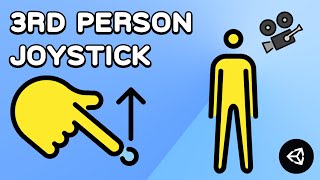View by Component
Physics , Physics 2D , Audio , UI , Tilemap , Cinemachine , Timeline , Network , Animation , Animator , Sprites , Scripting , Tips , Colliders , 2D Colliders , Rigidbody , Rigidbody 2D , Interaction , Editor , Game Mechanics , In-App Purchase , Material , General , Prefab , ProGrids , Light , Rendering , Ads , Scriptable Objects , Events , Level Design , Making Of , Assets , Procedural , ProBuilder , Particles , Machine Learning , News & Announcements , Conference , Enemy & NPC , PlayerPrefs , Post Processing , Interview , Shader , VFX , TextMeshPro , InputSystem , XR
Cinemachine First Person Controller w/ Input System - Unity Tutorial
Uploaded by samyamShare: Twitter Facebook
Learn how to use Cinemachine and the new input system to make a First Person Controller in Unity!
**DO THIS ► There is an easier way to override the old input system values in cinemachine using the Cinemachine Input Provider (https://youtu.be/we4CGmkPQ6Q).
Also make sure to normalize the camera direction before multiplying with the input. It will help the player keep a consistent speed when looking upwards and downwards.
►? Get the Source Code ?
https://www.patreon.com/posts/42739627
? Relevant Video Links ?
►►►Easier way to override Cinemachine values with Input System
https://youtu.be/we4CGmkPQ6Q
►Character Controller Move Script
https://docs.unity3d.com/ScriptReference/CharacterController.Move.html
? Support Me ?
Patreon: https://www.patreon.com/samyg
Donate: https://ko-fi.com/samyam
Disclosure: This post may contain affiliate links, which means we may receive a commission if you click a link and purchase something that we have recommended. While clicking these links won't cost you any money, they will help me fund my development projects while recommending great assets!
? Cool Unity Assets ?
ᐅPeek - Editor Toolkit: https://assetstore.unity.com/packages/tools/utilities/peek-editor-toolkit-149410
ᐅEditor Console Pro: https://assetstore.unity.com/packages/tools/utilities/editor-console-pro-11889
ᐅRainbow Folders 2: https://assetstore.unity.com/packages/tools/utilities/rainbow-folders-2-143526
⏱️ Timestamps ⏱️
0:00 Intro
0:11 Set Up
0:45 Input System Controls
3:39 Input Manager
5:26 Player Controller
11:18 Cinemachine POV
21:52 Player Controller Changes
24:02 Outro
►Resources Used For this Video
https://forum.unity.com/threads/creating-a-pov-camera.505429/#post-3364088
??THANK YOU TO ALL MY PATRONS ??
❯❯❯ My Links ❮❮❮
? Patreon ?
https://www.patreon.com/samyg
? Discord Server ?
https://discord.gg/mj3dSnmaZc
? Twitter ?
https://twitter.com/samyam_utube
? Facebook ?
https://www.facebook.com/samyam.youtube/
? Music ?
Fretless by Kevin MacLeod
Link: https://incompetech.filmmusic.io/song/3777-fretless
License: http://creativecommons.org/licenses/by/4.0/
? Like and Subscribe! ?
?️ Computer Setup ?️
*As an Amazon Associate I earn from qualifying purchases.
https://www.amazon.com/shop/samyam
#unity3d #unitytutorial #unity2021
**DO THIS ► There is an easier way to override the old input system values in cinemachine using the Cinemachine Input Provider (https://youtu.be/we4CGmkPQ6Q).
Also make sure to normalize the camera direction before multiplying with the input. It will help the player keep a consistent speed when looking upwards and downwards.
►? Get the Source Code ?
https://www.patreon.com/posts/42739627
? Relevant Video Links ?
►►►Easier way to override Cinemachine values with Input System
https://youtu.be/we4CGmkPQ6Q
►Character Controller Move Script
https://docs.unity3d.com/ScriptReference/CharacterController.Move.html
? Support Me ?
Patreon: https://www.patreon.com/samyg
Donate: https://ko-fi.com/samyam
Disclosure: This post may contain affiliate links, which means we may receive a commission if you click a link and purchase something that we have recommended. While clicking these links won't cost you any money, they will help me fund my development projects while recommending great assets!
? Cool Unity Assets ?
ᐅPeek - Editor Toolkit: https://assetstore.unity.com/packages/tools/utilities/peek-editor-toolkit-149410
ᐅEditor Console Pro: https://assetstore.unity.com/packages/tools/utilities/editor-console-pro-11889
ᐅRainbow Folders 2: https://assetstore.unity.com/packages/tools/utilities/rainbow-folders-2-143526
⏱️ Timestamps ⏱️
0:00 Intro
0:11 Set Up
0:45 Input System Controls
3:39 Input Manager
5:26 Player Controller
11:18 Cinemachine POV
21:52 Player Controller Changes
24:02 Outro
►Resources Used For this Video
https://forum.unity.com/threads/creating-a-pov-camera.505429/#post-3364088
??THANK YOU TO ALL MY PATRONS ??
❯❯❯ My Links ❮❮❮
? Patreon ?
https://www.patreon.com/samyg
? Discord Server ?
https://discord.gg/mj3dSnmaZc
? Twitter ?
https://twitter.com/samyam_utube
? Facebook ?
https://www.facebook.com/samyam.youtube/
? Music ?
Fretless by Kevin MacLeod
Link: https://incompetech.filmmusic.io/song/3777-fretless
License: http://creativecommons.org/licenses/by/4.0/
? Like and Subscribe! ?
?️ Computer Setup ?️
*As an Amazon Associate I earn from qualifying purchases.
https://www.amazon.com/shop/samyam
#unity3d #unitytutorial #unity2021