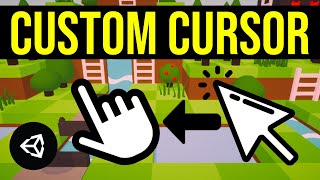View by Component
Physics , Physics 2D , Audio , UI , Tilemap , Cinemachine , Timeline , Network , Animation , Animator , Sprites , Scripting , Tips , Colliders , 2D Colliders , Rigidbody , Rigidbody 2D , Interaction , Editor , Game Mechanics , In-App Purchase , Material , General , Prefab , ProGrids , Light , Rendering , Ads , Scriptable Objects , Events , Level Design , Making Of , Assets , Procedural , ProBuilder , Particles , Machine Learning , News & Announcements , Conference , Enemy & NPC , PlayerPrefs , Post Processing , Interview , Shader , VFX , TextMeshPro , InputSystem , XR
Input System Modifiers Explained | ButtonWithOne/TwoModifiers and Custom Composites - Unity
Uploaded by samyamShare: Twitter Facebook
Learn what Unity's Input System Modifiers are, how to use them, how to dynamically make and use them, and how to make a custom modifier or custom composite!
? Get the Code?
ᐅhttps://www.patreon.com/posts/54786093
? Support Me ?
Patreon: https://www.patreon.com/samyg
Donate: https://ko-fi.com/samyam
In the video I go over what are modifiers and then add example ones to an input action asset. I go over the ButtonWithOneModifier and ButtonWithTwoModifiers. Then I show a visual example of the modifiers and how they work with the input event system. I'll then go over making an action with a modifier in code dynamically, and making a custom composite or modifier through code.
►? Relevant Video Links ?
ᐅModifier Documentation: https://docs.unity3d.com/Packages/com.unity.inputsystem@1.0/manual/ActionBindings.html#button-with-one-modifier
ᐅButtonWithOneModifier:
*Doc: https://docs.unity3d.com/Packages/com.unity.inputsystem@1.0/api/UnityEngine.InputSystem.Composites.ButtonWithOneModifier.html
*Code: https://github.com/Unity-Technologies/InputSystem/blob/bcc89c252897385f1adb8e3fc320e7a7c442862b/Packages/com.unity.inputsystem/InputSystem/Actions/Composites/ButtonWithOneModifier.cs
Disclosure: This post may contain affiliate links, which means we may receive a commission if you click a link and purchase something that we have recommended. While clicking these links won't cost you any money, they will help me fund my development projects while recommending great assets!
? Other Cool Unity Assets ?
ᐅPeek - Editor Toolkit: https://assetstore.unity.com/packages/tools/utilities/peek-editor-toolkit-149410
ᐅEditor Console Pro: https://assetstore.unity.com/packages/tools/utilities/editor-console-pro-11889
ᐅRainbow Folders 2: https://assetstore.unity.com/packages/tools/utilities/rainbow-folders-2-143526
►⏱️ Timestamps ⏱️
0:00 Intro
0:08 Input Action Asset
0:18 What is a Modifier?
1:06 ButtonWithOneModifier
2:20 ButtonWithTwoModifiers
2:55 Visual Example
3:33 Code for Visual Example
3:56 Add Modifiers Dynamically
4:47 Custom Composite
9:15 Outro
??THANK YOU TO ALL MY PATRONS ??
❯❯❯ My Links ❮❮❮
? Patreon ?
https://www.patreon.com/samyg
? Discord Server ?
https://discord.gg/mj3dSnmaZc
? Twitter ?
https://twitter.com/samyam_utube
? Facebook ?
https://www.facebook.com/samyam.youtube/
? Music ?
Ambient Gold
streambeats.com
? Like and Subscribe! ?
?️ Computer Setup ?️
*As an Amazon Associate I earn from qualifying purchases.
https://www.amazon.com/shop/samyam
#madewithunity #gamedev #unity
? Get the Code?
ᐅhttps://www.patreon.com/posts/54786093
? Support Me ?
Patreon: https://www.patreon.com/samyg
Donate: https://ko-fi.com/samyam
In the video I go over what are modifiers and then add example ones to an input action asset. I go over the ButtonWithOneModifier and ButtonWithTwoModifiers. Then I show a visual example of the modifiers and how they work with the input event system. I'll then go over making an action with a modifier in code dynamically, and making a custom composite or modifier through code.
►? Relevant Video Links ?
ᐅModifier Documentation: https://docs.unity3d.com/Packages/com.unity.inputsystem@1.0/manual/ActionBindings.html#button-with-one-modifier
ᐅButtonWithOneModifier:
*Doc: https://docs.unity3d.com/Packages/com.unity.inputsystem@1.0/api/UnityEngine.InputSystem.Composites.ButtonWithOneModifier.html
*Code: https://github.com/Unity-Technologies/InputSystem/blob/bcc89c252897385f1adb8e3fc320e7a7c442862b/Packages/com.unity.inputsystem/InputSystem/Actions/Composites/ButtonWithOneModifier.cs
Disclosure: This post may contain affiliate links, which means we may receive a commission if you click a link and purchase something that we have recommended. While clicking these links won't cost you any money, they will help me fund my development projects while recommending great assets!
? Other Cool Unity Assets ?
ᐅPeek - Editor Toolkit: https://assetstore.unity.com/packages/tools/utilities/peek-editor-toolkit-149410
ᐅEditor Console Pro: https://assetstore.unity.com/packages/tools/utilities/editor-console-pro-11889
ᐅRainbow Folders 2: https://assetstore.unity.com/packages/tools/utilities/rainbow-folders-2-143526
►⏱️ Timestamps ⏱️
0:00 Intro
0:08 Input Action Asset
0:18 What is a Modifier?
1:06 ButtonWithOneModifier
2:20 ButtonWithTwoModifiers
2:55 Visual Example
3:33 Code for Visual Example
3:56 Add Modifiers Dynamically
4:47 Custom Composite
9:15 Outro
??THANK YOU TO ALL MY PATRONS ??
❯❯❯ My Links ❮❮❮
? Patreon ?
https://www.patreon.com/samyg
? Discord Server ?
https://discord.gg/mj3dSnmaZc
? Twitter ?
https://twitter.com/samyam_utube
? Facebook ?
https://www.facebook.com/samyam.youtube/
? Music ?
Ambient Gold
streambeats.com
? Like and Subscribe! ?
?️ Computer Setup ?️
*As an Amazon Associate I earn from qualifying purchases.
https://www.amazon.com/shop/samyam
#madewithunity #gamedev #unity