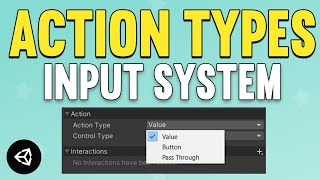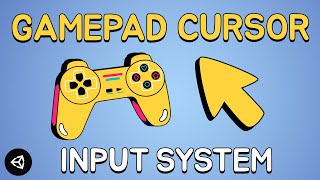View by Component
Physics , Physics 2D , Audio , UI , Tilemap , Cinemachine , Timeline , Network , Animation , Animator , Sprites , Scripting , Tips , Colliders , 2D Colliders , Rigidbody , Rigidbody 2D , Interaction , Editor , Game Mechanics , In-App Purchase , Material , General , Prefab , ProGrids , Light , Rendering , Ads , Scriptable Objects , Events , Level Design , Making Of , Assets , Procedural , ProBuilder , Particles , Machine Learning , News & Announcements , Conference , Enemy & NPC , PlayerPrefs , Post Processing , Interview , Shader , VFX , TextMeshPro , InputSystem , XR
Input System Processors Explained | Deadzone, Invert, Normalize, Clamp, Scale - Unity
Uploaded by samyamShare: Twitter Facebook
Learn how to apply processors to your actions or bindings with Unity's Input System!
? Get the Source Code ?
ᐅhttps://www.patreon.com/posts/54552565
? Support Me ?
Patreon: https://www.patreon.com/samyg
Donate: https://ko-fi.com/samyam
I go over the default processors, Invert, Normalize, Scale, Stick Deadzone, Axis Deadzone, and Clamp, show how to add them in code dynamically, and show you how to make your own custom processor! This works with the latest versions of the input system 2021. Super cool!!
►? Relevant Video Links ?
ᐅProcessors Documentation: https://github.com/Unity-Technologies/InputSystem/blob/develop/Packages/com.unity.inputsystem/Documentation~/Processors.md
ᐅDifference between Binding and Controls: https://forum.unity.com/threads/difference-between-inputbindings-and-inputcontrols.715688/
ᐅInput System Interactions Explained | Press, Hold, Tap, SlowTap, MultiTap - Unity
https://youtu.be/rMlcwtoui4I
ᐅHow to use Unity's NEW Input System
https://youtu.be/yRI44aYLDQs
Disclosure: This post may contain affiliate links, which means we may receive a commission if you click a link and purchase something that we have recommended. While clicking these links won't cost you any money, they will help me fund my development projects while recommending great assets!
? Other Cool Unity Assets ?
ᐅPeek - Editor Toolkit: https://assetstore.unity.com/packages/tools/utilities/peek-editor-toolkit-149410
ᐅEditor Console Pro: https://assetstore.unity.com/packages/tools/utilities/editor-console-pro-11889
ᐅRainbow Folders 2: https://assetstore.unity.com/packages/tools/utilities/rainbow-folders-2-143526
►⏱️ Timestamps ⏱️
0:00 Intro
0:41 Processor Overview
1:16 Invert Processor
1:53 Normalize Processor
2:37 Scale Processor
3:06 Stick Deadzone Processor
5:27 Axis Deadzone
5:51 Clamp
6:19 Add Processors via code
7:27 Priority of Processors
8:20 Processors on Controls
9:25 Custom Processor
11:30 Custom Processor Editor GUI
12:51 Outro
??THANK YOU TO ALL MY PATRONS ??
❯❯❯ My Links ❮❮❮
? Patreon ?
https://www.patreon.com/samyg
? Discord Server ?
https://discord.gg/mj3dSnmaZc
? Twitter ?
https://twitter.com/samyam_utube
? Facebook ?
https://www.facebook.com/samyam.youtube/
? Music ?
Ambient Gold
streambeats.com
? Like and Subscribe! ?
?️ Computer Setup ?️
*As an Amazon Associate I earn from qualifying purchases.
https://www.amazon.com/shop/samyam
#madewithunity #gamedev #unity
? Get the Source Code ?
ᐅhttps://www.patreon.com/posts/54552565
? Support Me ?
Patreon: https://www.patreon.com/samyg
Donate: https://ko-fi.com/samyam
I go over the default processors, Invert, Normalize, Scale, Stick Deadzone, Axis Deadzone, and Clamp, show how to add them in code dynamically, and show you how to make your own custom processor! This works with the latest versions of the input system 2021. Super cool!!
►? Relevant Video Links ?
ᐅProcessors Documentation: https://github.com/Unity-Technologies/InputSystem/blob/develop/Packages/com.unity.inputsystem/Documentation~/Processors.md
ᐅDifference between Binding and Controls: https://forum.unity.com/threads/difference-between-inputbindings-and-inputcontrols.715688/
ᐅInput System Interactions Explained | Press, Hold, Tap, SlowTap, MultiTap - Unity
https://youtu.be/rMlcwtoui4I
ᐅHow to use Unity's NEW Input System
https://youtu.be/yRI44aYLDQs
Disclosure: This post may contain affiliate links, which means we may receive a commission if you click a link and purchase something that we have recommended. While clicking these links won't cost you any money, they will help me fund my development projects while recommending great assets!
? Other Cool Unity Assets ?
ᐅPeek - Editor Toolkit: https://assetstore.unity.com/packages/tools/utilities/peek-editor-toolkit-149410
ᐅEditor Console Pro: https://assetstore.unity.com/packages/tools/utilities/editor-console-pro-11889
ᐅRainbow Folders 2: https://assetstore.unity.com/packages/tools/utilities/rainbow-folders-2-143526
►⏱️ Timestamps ⏱️
0:00 Intro
0:41 Processor Overview
1:16 Invert Processor
1:53 Normalize Processor
2:37 Scale Processor
3:06 Stick Deadzone Processor
5:27 Axis Deadzone
5:51 Clamp
6:19 Add Processors via code
7:27 Priority of Processors
8:20 Processors on Controls
9:25 Custom Processor
11:30 Custom Processor Editor GUI
12:51 Outro
??THANK YOU TO ALL MY PATRONS ??
❯❯❯ My Links ❮❮❮
? Patreon ?
https://www.patreon.com/samyg
? Discord Server ?
https://discord.gg/mj3dSnmaZc
? Twitter ?
https://twitter.com/samyam_utube
? Facebook ?
https://www.facebook.com/samyam.youtube/
? Music ?
Ambient Gold
streambeats.com
? Like and Subscribe! ?
?️ Computer Setup ?️
*As an Amazon Associate I earn from qualifying purchases.
https://www.amazon.com/shop/samyam
#madewithunity #gamedev #unity