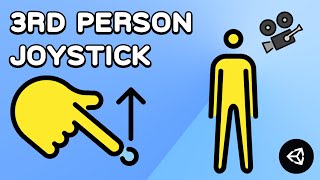View by Component
Physics , Physics 2D , Audio , UI , Tilemap , Cinemachine , Timeline , Network , Animation , Animator , Sprites , Scripting , Tips , Colliders , 2D Colliders , Rigidbody , Rigidbody 2D , Interaction , Editor , Game Mechanics , In-App Purchase , Material , General , Prefab , ProGrids , Light , Rendering , Ads , Scriptable Objects , Events , Level Design , Making Of , Assets , Procedural , ProBuilder , Particles , Machine Learning , News & Announcements , Conference , Enemy & NPC , PlayerPrefs , Post Processing , Interview , Shader , VFX , TextMeshPro , InputSystem , XR
How to use Unity's Input System
Uploaded by samyamShare: Twitter Facebook
How to use the new input system in Unity! I go over installing the package, the different ways to use the input system, and the recommended way!
? Get the Source Code ?
https://www.patreon.com/posts/55295489
►? Support Me ?
Patreon: https://www.patreon.com/samyg
Donate: https://ko-fi.com/samyam
? Relevant Video Links ?
ᐅALL of my Input System videos
https://youtube.com/playlist?list=PLKUARkaoYQT2nKuWy0mKwYURe2roBGJdr
ᐅInput System Documentation
https://docs.unity3d.com/Packages/com.unity.inputsystem@1.0/manual/QuickStartGuide.html
ᐅInput System Changelog (features and fixes in different versions)
https://docs.unity3d.com/Packages/com.unity.inputsystem@1.0/changelog/CHANGELOG.html
ᐅMigrate From Old Input System
https://docs.unity3d.com/Packages/com.unity.inputsystem@0.9/manual/Migration.html
ᐅUnsubscribe Lambda Event Handler Stack Overflow Discussion
https://stackoverflow.com/questions/1362204/how-to-remove-a-lambda-event-handler
This video goes over installing the Input System via Unity's Package Manager, creating an Input Action Asset and assigning an action map, making several actions of different Action Types and assigning multiple bindings to each, mentioning Interactions, Processors, and Control Schemes available, Generating a C# class from the Input Action Asset and referencing it in code, subscribing to the different events that the actions send (started, performed, cancelled), getting the values from the actions directly, using the PlayerInput component to get the values instead (lots of nice helper functions here), assigning an InputAction through the Inspector along with getting a reference to an existing action through an InputActionReference (you can also reference a map!), creating actions dynamically through code, using the Input Debugger to see your actions at runtime, and going over the Migrate from Old Input System guide that Unity posted.
Disclosure: This post may contain affiliate links, which means we may receive a commission if you click a link and purchase something that we have recommended. While clicking these links won't cost you any money, they will help me fund my development projects while recommending great assets!
? Cool Unity Assets ?
ᐅPeek - Editor Toolkit: https://assetstore.unity.com/packages/tools/utilities/peek-editor-toolkit-149410
ᐅEditor Console Pro: https://assetstore.unity.com/packages/tools/utilities/editor-console-pro-11889
ᐅRainbow Folders 2: https://assetstore.unity.com/packages/tools/utilities/rainbow-folders-2-143526
►⏱️ Timestamps ⏱️
0:00 Install
1:18 Intro
1:51 Input Action Asset
3:57 Value vs Passthrough
4:20 Assign Binding to Action
4:40 Input System Events (Started, Performed, Canceled)
5:16 Multiple Bindings to Action
5:43 2D Vector Composite
7:42 Interactions
8:34 Processors
8:57 Modifiers
9:17 Control Schemes
10:12 Generate C# Script Overview
11:48 Generate C# Script Usage
18:30 PlayerInput Component
23:24 Event Lambdas
24:39 Enable UI for the Input System
24:54 Input Debugger Short Preview
25:08 Migrate From Old Input System
26:29 InputAction & InputActionReference
27:30 Dynamic InputActions through Code
30:30 Outro
??THANK YOU TO ALL MY PATRONS ??
❯❯❯ My Links ❮❮❮
? Patreon ?
https://www.patreon.com/samyg
? Discord Server ?
https://discord.gg/mj3dSnmaZc
? Twitter ?
https://twitter.com/samyam_utube
? Facebook ?
https://www.facebook.com/samyam.youtube/
? Music ?
Fretless by Kevin MacLeod
Link: https://incompetech.filmmusic.io/song/3777-fretless
License: http://creativecommons.org/licenses/by/4.0/
? Like and Subscribe! ?
?️ Computer Setup ?️
*As an Amazon Associate I earn from qualifying purchases.
https://www.amazon.com/shop/samyam
#unity3d #unitytutorial #unity2021
? Get the Source Code ?
https://www.patreon.com/posts/55295489
►? Support Me ?
Patreon: https://www.patreon.com/samyg
Donate: https://ko-fi.com/samyam
? Relevant Video Links ?
ᐅALL of my Input System videos
https://youtube.com/playlist?list=PLKUARkaoYQT2nKuWy0mKwYURe2roBGJdr
ᐅInput System Documentation
https://docs.unity3d.com/Packages/com.unity.inputsystem@1.0/manual/QuickStartGuide.html
ᐅInput System Changelog (features and fixes in different versions)
https://docs.unity3d.com/Packages/com.unity.inputsystem@1.0/changelog/CHANGELOG.html
ᐅMigrate From Old Input System
https://docs.unity3d.com/Packages/com.unity.inputsystem@0.9/manual/Migration.html
ᐅUnsubscribe Lambda Event Handler Stack Overflow Discussion
https://stackoverflow.com/questions/1362204/how-to-remove-a-lambda-event-handler
This video goes over installing the Input System via Unity's Package Manager, creating an Input Action Asset and assigning an action map, making several actions of different Action Types and assigning multiple bindings to each, mentioning Interactions, Processors, and Control Schemes available, Generating a C# class from the Input Action Asset and referencing it in code, subscribing to the different events that the actions send (started, performed, cancelled), getting the values from the actions directly, using the PlayerInput component to get the values instead (lots of nice helper functions here), assigning an InputAction through the Inspector along with getting a reference to an existing action through an InputActionReference (you can also reference a map!), creating actions dynamically through code, using the Input Debugger to see your actions at runtime, and going over the Migrate from Old Input System guide that Unity posted.
Disclosure: This post may contain affiliate links, which means we may receive a commission if you click a link and purchase something that we have recommended. While clicking these links won't cost you any money, they will help me fund my development projects while recommending great assets!
? Cool Unity Assets ?
ᐅPeek - Editor Toolkit: https://assetstore.unity.com/packages/tools/utilities/peek-editor-toolkit-149410
ᐅEditor Console Pro: https://assetstore.unity.com/packages/tools/utilities/editor-console-pro-11889
ᐅRainbow Folders 2: https://assetstore.unity.com/packages/tools/utilities/rainbow-folders-2-143526
►⏱️ Timestamps ⏱️
0:00 Install
1:18 Intro
1:51 Input Action Asset
3:57 Value vs Passthrough
4:20 Assign Binding to Action
4:40 Input System Events (Started, Performed, Canceled)
5:16 Multiple Bindings to Action
5:43 2D Vector Composite
7:42 Interactions
8:34 Processors
8:57 Modifiers
9:17 Control Schemes
10:12 Generate C# Script Overview
11:48 Generate C# Script Usage
18:30 PlayerInput Component
23:24 Event Lambdas
24:39 Enable UI for the Input System
24:54 Input Debugger Short Preview
25:08 Migrate From Old Input System
26:29 InputAction & InputActionReference
27:30 Dynamic InputActions through Code
30:30 Outro
??THANK YOU TO ALL MY PATRONS ??
❯❯❯ My Links ❮❮❮
? Patreon ?
https://www.patreon.com/samyg
? Discord Server ?
https://discord.gg/mj3dSnmaZc
? Twitter ?
https://twitter.com/samyam_utube
? Facebook ?
https://www.facebook.com/samyam.youtube/
? Music ?
Fretless by Kevin MacLeod
Link: https://incompetech.filmmusic.io/song/3777-fretless
License: http://creativecommons.org/licenses/by/4.0/
? Like and Subscribe! ?
?️ Computer Setup ?️
*As an Amazon Associate I earn from qualifying purchases.
https://www.amazon.com/shop/samyam
#unity3d #unitytutorial #unity2021