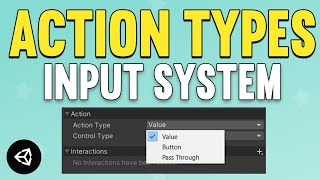View by Component
Physics , Physics 2D , Audio , UI , Tilemap , Cinemachine , Timeline , Network , Animation , Animator , Sprites , Scripting , Tips , Colliders , 2D Colliders , Rigidbody , Rigidbody 2D , Interaction , Editor , Game Mechanics , In-App Purchase , Material , General , Prefab , ProGrids , Light , Rendering , Ads , Scriptable Objects , Events , Level Design , Making Of , Assets , Procedural , ProBuilder , Particles , Machine Learning , News & Announcements , Conference , Enemy & NPC , PlayerPrefs , Post Processing , Interview , Shader , VFX , TextMeshPro , InputSystem , XR
How to Make a 3D Endless Runner in Unity FULL TUTORIAL
Uploaded by samyamShare: Twitter Facebook
Sign up for LootLocker FREE here ? https://www.lootlocker.com/?utm_source=youtube&utm_medium=influencer&utm_campaign=samyam
? Download Starting Prefabs ?
https://www.patreon.com/posts/68706309
? Get the FULL Source Code ?
https://www.patreon.com/posts/code-endless-3d-68698908
? Support Me ?
Patreon: https://www.patreon.com/samyg
Donate: https://ko-fi.com/samyam
►? Relevant Video Links ?
ᐅLootLocker Documentation
https://docs.lootlocker.com/
ᐅLootLocker Game API Documentation
https://ref.lootlocker.com/game-api/#introduction
ᐅDesign Pattern: Object Pooling in Unity
https://youtu.be/odYlL8aUinY
This video will show you how to create a 3d infinite endless runner similar to Temple Run in Unity. We use the Input System, Cinemachine, ProBuilder (for the pre-made prefabs), and LootLocker for leaderboards, server storage, and progression. The first section covers infinite tile generation and obstacle spawning. I recommend implementing an object pool to avoid instantiating and destroying constantly. Next we dive in to create the PlayerController which uses the Input System to get events on player input. The PlayerController moves forwards, can jump, slide, and turn. After we implement the Game Over logic to add some difficulty and create a score that is passed to the GameOver script. We create a UI for the end screen, and call LootLocker to store the scores in a leaderboard, which we then fetch to populate our leaderboard UI. After the leaderboard we increase the difficulty of the game over time, and then add progression with skin unlockables which is unlocked through the player score/XP.
Some other things you can add to this game:
-Animations
-Coins or collectables
-Player Character Unlockables
-Post Processing
??THANK YOU TO ALL MY PATRONS ??
►⏱️ Timestamps ⏱️
0:00 Intro
3:20 Setup
9:18 Infinite Tile Generation
35:04 Delete Previous Tiles
37:28 Spawn Obstacles
41:16 Tile Spawner Script Recap
43:23 Input Action Asset
48:02 Player Controller
54:55 Player Movement
55:40 IsGrounded
1:04:07 Gravity
1:06:27 Player Jump
1:08:57 Player Turn
1:24:56 Player Slide
1:37:47 Cinemachine Camera
1:40:17 Game Over Logic
1:55:30 End Screen UI
2:01:24 LootLocker Setup
2:09:07 Leaderboard
2:36:30 Difficulty
2:41:55 Progression & Unlockables
3:10:51 Outro
❯❯❯ My Links ❮❮❮
? Patreon ?
https://www.patreon.com/samyg
? Discord Server ?
https://discord.gg/SwCKB3Q
? Twitter ?
https://twitter.com/samyam_utube
? Facebook ?
https://www.facebook.com/samyam.youtube/
? Like and Subscribe! ?
?️ Computer Setup ?️
*As an Amazon Associate I earn from qualifying purchases.
https://www.amazon.com/shop/samyam
Disclosure: This post may contain affiliate links, which means we may receive a commission if you click a link and purchase something that we have recommended. While clicking these links won't cost you any money, they will help me fund my development projects while recommending great assets!
#madewithunity #gamedev #unity
? Download Starting Prefabs ?
https://www.patreon.com/posts/68706309
? Get the FULL Source Code ?
https://www.patreon.com/posts/code-endless-3d-68698908
? Support Me ?
Patreon: https://www.patreon.com/samyg
Donate: https://ko-fi.com/samyam
►? Relevant Video Links ?
ᐅLootLocker Documentation
https://docs.lootlocker.com/
ᐅLootLocker Game API Documentation
https://ref.lootlocker.com/game-api/#introduction
ᐅDesign Pattern: Object Pooling in Unity
https://youtu.be/odYlL8aUinY
This video will show you how to create a 3d infinite endless runner similar to Temple Run in Unity. We use the Input System, Cinemachine, ProBuilder (for the pre-made prefabs), and LootLocker for leaderboards, server storage, and progression. The first section covers infinite tile generation and obstacle spawning. I recommend implementing an object pool to avoid instantiating and destroying constantly. Next we dive in to create the PlayerController which uses the Input System to get events on player input. The PlayerController moves forwards, can jump, slide, and turn. After we implement the Game Over logic to add some difficulty and create a score that is passed to the GameOver script. We create a UI for the end screen, and call LootLocker to store the scores in a leaderboard, which we then fetch to populate our leaderboard UI. After the leaderboard we increase the difficulty of the game over time, and then add progression with skin unlockables which is unlocked through the player score/XP.
Some other things you can add to this game:
-Animations
-Coins or collectables
-Player Character Unlockables
-Post Processing
??THANK YOU TO ALL MY PATRONS ??
►⏱️ Timestamps ⏱️
0:00 Intro
3:20 Setup
9:18 Infinite Tile Generation
35:04 Delete Previous Tiles
37:28 Spawn Obstacles
41:16 Tile Spawner Script Recap
43:23 Input Action Asset
48:02 Player Controller
54:55 Player Movement
55:40 IsGrounded
1:04:07 Gravity
1:06:27 Player Jump
1:08:57 Player Turn
1:24:56 Player Slide
1:37:47 Cinemachine Camera
1:40:17 Game Over Logic
1:55:30 End Screen UI
2:01:24 LootLocker Setup
2:09:07 Leaderboard
2:36:30 Difficulty
2:41:55 Progression & Unlockables
3:10:51 Outro
❯❯❯ My Links ❮❮❮
? Patreon ?
https://www.patreon.com/samyg
? Discord Server ?
https://discord.gg/SwCKB3Q
? Twitter ?
https://twitter.com/samyam_utube
? Facebook ?
https://www.facebook.com/samyam.youtube/
? Like and Subscribe! ?
?️ Computer Setup ?️
*As an Amazon Associate I earn from qualifying purchases.
https://www.amazon.com/shop/samyam
Disclosure: This post may contain affiliate links, which means we may receive a commission if you click a link and purchase something that we have recommended. While clicking these links won't cost you any money, they will help me fund my development projects while recommending great assets!
#madewithunity #gamedev #unity