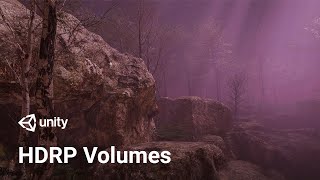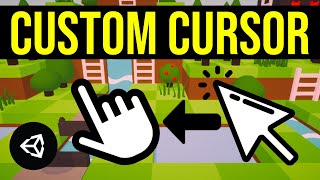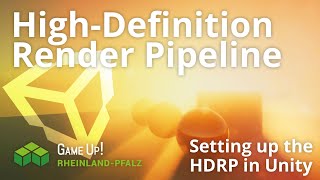View by Component
Physics , Physics 2D , Audio , UI , Tilemap , Cinemachine , Timeline , Network , Animation , Animator , Sprites , Scripting , Tips , Colliders , 2D Colliders , Rigidbody , Rigidbody 2D , Interaction , Editor , Game Mechanics , In-App Purchase , Material , General , Prefab , ProGrids , Light , Rendering , Ads , Scriptable Objects , Events , Level Design , Making Of , Assets , Procedural , ProBuilder , Particles , Machine Learning , News & Announcements , Conference , Enemy & NPC , PlayerPrefs , Post Processing , Interview , Shader , VFX , TextMeshPro , InputSystem , XR
Custom Pass Framework in HDRP (Tutorial)
Uploaded by UnityShare: Twitter Facebook
When using the High Definition Render Pipeline (HDRP) we can use a custom pass to change materials on scene geometry, change the draw order in which objects being are rendered, and read camera buffers to use in our shaders. In this video, we'll take a look at how we can build a Custom Pass in Unity and use it to manipulate our scene.
? Learn more about Custom Passes in this link below!
https://on.unity.com/2NIidl0
? Learn more about Custom Passes in this link below!
https://on.unity.com/2NIidl0