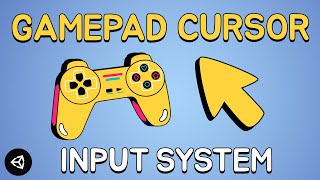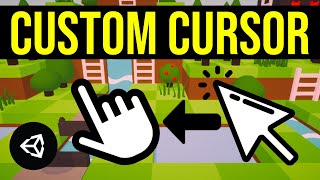View by Component
Physics , Physics 2D , Audio , UI , Tilemap , Cinemachine , Timeline , Network , Animation , Animator , Sprites , Scripting , Tips , Colliders , 2D Colliders , Rigidbody , Rigidbody 2D , Interaction , Editor , Game Mechanics , In-App Purchase , Material , General , Prefab , ProGrids , Light , Rendering , Ads , Scriptable Objects , Events , Level Design , Making Of , Assets , Procedural , ProBuilder , Particles , Machine Learning , News & Announcements , Conference , Enemy & NPC , PlayerPrefs , Post Processing , Interview , Shader , VFX , TextMeshPro , InputSystem , XR
TextMesh Pro's Text Styles make working with Texts in Unity so much easier!
Uploaded by Christina Creates GamesShare: Twitter Facebook
With text styles, you can quickly change the look of your Unity TextMeshPro Texts and game UI, even without having to change anything in your prefabs. Plus, you will see how you can use custom fonts, colors and font sizes in your Text Mesh Pro Style Sheets, and the changes will update immediatly wherever you used them in your UI!
This is a workflow I learned to love while working on printed media in Adobe InDesign and I hope you will start using it in your current and future projects, too!
Here you'll find the mentioned list of tags in the official TextMeshPro Documentation: https://docs.unity3d.com/Packages/com.unity.textmeshpro@4.0/manual/RichText.html
-- Chapters --
00:00 Intro to How to change your UI Text with style Sheets
00:15 The TextMeshPro Settings
01:19 Styles in TextMeshPro - the main settings
01:30 The predefined Text Styles in Text Mesh Pro
02:31 Where to find TMP's Style Sheets
02:41 The syntax of style sheets
03:22 Customizing a style sheet
04:13 Using custom fonts in Text Mesh Pro
05:06 Creating a new style and saving our newly set text styles to the prefab
05:37 The power of text styles: Change the visuals of your text by changing the style, not the prefab
06:08 Using inline styles in Text Mesh Pro
#unity3d
This is a workflow I learned to love while working on printed media in Adobe InDesign and I hope you will start using it in your current and future projects, too!
Here you'll find the mentioned list of tags in the official TextMeshPro Documentation: https://docs.unity3d.com/Packages/com.unity.textmeshpro@4.0/manual/RichText.html
-- Chapters --
00:00 Intro to How to change your UI Text with style Sheets
00:15 The TextMeshPro Settings
01:19 Styles in TextMeshPro - the main settings
01:30 The predefined Text Styles in Text Mesh Pro
02:31 Where to find TMP's Style Sheets
02:41 The syntax of style sheets
03:22 Customizing a style sheet
04:13 Using custom fonts in Text Mesh Pro
05:06 Creating a new style and saving our newly set text styles to the prefab
05:37 The power of text styles: Change the visuals of your text by changing the style, not the prefab
06:08 Using inline styles in Text Mesh Pro
#unity3d