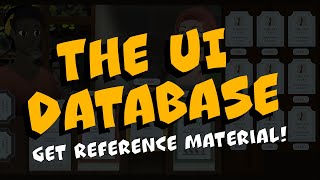View by Component
Physics , Physics 2D , Audio , UI , Tilemap , Cinemachine , Timeline , Network , Animation , Animator , Sprites , Scripting , Tips , Colliders , 2D Colliders , Rigidbody , Rigidbody 2D , Interaction , Editor , Game Mechanics , In-App Purchase , Material , General , Prefab , ProGrids , Light , Rendering , Ads , Scriptable Objects , Events , Level Design , Making Of , Assets , Procedural , ProBuilder , Particles , Machine Learning , News & Announcements , Conference , Enemy & NPC , PlayerPrefs , Post Processing , Interview , Shader , VFX , TextMeshPro , InputSystem , XR
Text Mesh Pro Basics - and how to level up ?
Uploaded by Christina Creates GamesShare: Twitter Facebook
Looking to level up your Unity game's text UI skills? In this tutorial, we'll cover the basics of Text Mesh Pro, a powerful tool that provides crisp and clear text and a plethora of amazing features for creating engaging player experiences. We'll cover how to install and set up Text Mesh Pro, core features and customization options, how to create custom fonts, and how to reference a Text Mesh Pro component via script to change its contents. We'll also have a look at which more advanced features Text Mesh Pro offers, such as using sprites inside text boxes, styling text with materials, and making text clickable. Whether you're new to Text Mesh Pro or a seasoned user, there's something for everyone in this tutorial!
? The cheat sheet for tags (free download): https://ko-fi.com/s/072d328985
? Text Mesh Pro official documentation: https://docs.unity3d.com/Packages/com.unity.textmeshpro@3.2/manual/index.html
Get started with text styles: https://youtu.be/9xiX_qvm2mw
How to use typefaces with Text Mesh pro: https://youtu.be/Xa7kcapGRDI
Using text styles for player customization: https://youtu.be/PXbyZhR8fGc
Using sprites with Text Mesh Pro: https://youtu.be/gJt6vSSlG3I
Displaying button sprites: https://youtu.be/JdGgrMWIknE
Animating sprites inside Text Mesh Pro: https://youtu.be/K4jiepR5r5g
Materials and Gradients in Text Mesh Pro: https://youtu.be/GPxDIUcNX-o
How to animate your text without code (Text Animator asset): https://youtu.be/sTlbBrluhTo
How to make your text clickable: https://youtu.be/N6vYyCahLr8
Recognize if the player hovers over your text: https://youtu.be/LNwYgN47qqk
Have characters react to your text box contents with Events: https://youtu.be/i8AvUMEjlgg
Opening a URL from a Text Mesh Pro text box: https://youtu.be/lEpigNZwM-4
Creating a typewriter: https://youtu.be/UR_Rh0c4gbY
Setting up a scrollable text box: https://youtu.be/Sw_tYG8CP-A
Creating a book with Text Mesh Pro (and using overflow methods): https://youtu.be/Hu7nZL8Wqc8
-- Chapters --
00:00 Intro
00:24 Contents
01:10 Creating a new UI text
01:20 Creating a text in the world
01:38 Installing Text Mesh Pro on older Unity versions
02:19 The features of the Text Mesh Pro Component
04:57 How to create a custom font with Text Mesh Pro
06:00 How to set Text Mesh Pro text in code (and access more features)
06:54 The Text Mesh Pro Settings
07:55 Level up: Setting parts of your text to bold or recolor part of Text Mesh Pro texts
09:12 Level up: What are Text Styles and why should you use them?
10:23 Level up: Adding Sprites to Text Mesh Pro (Sprites, Icons and Animations)
10:43 Level up: Creating an outline for Text Mesh Pro, Gradients and Materials
11:40 Level up: Clicking on text, hovering and opening URLs from text
12:00 Level up: Characters reacting to text
12:10 Level up: Text Animator for text effects with no coding needed
12:21 Use case: Text in a scrollable box and how to create a book with Text Mesh Pro
12:31 Expanding: Creating a type writer effect
12:52 Thank you for watching!
#unitytutorial
? The cheat sheet for tags (free download): https://ko-fi.com/s/072d328985
? Text Mesh Pro official documentation: https://docs.unity3d.com/Packages/com.unity.textmeshpro@3.2/manual/index.html
Get started with text styles: https://youtu.be/9xiX_qvm2mw
How to use typefaces with Text Mesh pro: https://youtu.be/Xa7kcapGRDI
Using text styles for player customization: https://youtu.be/PXbyZhR8fGc
Using sprites with Text Mesh Pro: https://youtu.be/gJt6vSSlG3I
Displaying button sprites: https://youtu.be/JdGgrMWIknE
Animating sprites inside Text Mesh Pro: https://youtu.be/K4jiepR5r5g
Materials and Gradients in Text Mesh Pro: https://youtu.be/GPxDIUcNX-o
How to animate your text without code (Text Animator asset): https://youtu.be/sTlbBrluhTo
How to make your text clickable: https://youtu.be/N6vYyCahLr8
Recognize if the player hovers over your text: https://youtu.be/LNwYgN47qqk
Have characters react to your text box contents with Events: https://youtu.be/i8AvUMEjlgg
Opening a URL from a Text Mesh Pro text box: https://youtu.be/lEpigNZwM-4
Creating a typewriter: https://youtu.be/UR_Rh0c4gbY
Setting up a scrollable text box: https://youtu.be/Sw_tYG8CP-A
Creating a book with Text Mesh Pro (and using overflow methods): https://youtu.be/Hu7nZL8Wqc8
-- Chapters --
00:00 Intro
00:24 Contents
01:10 Creating a new UI text
01:20 Creating a text in the world
01:38 Installing Text Mesh Pro on older Unity versions
02:19 The features of the Text Mesh Pro Component
04:57 How to create a custom font with Text Mesh Pro
06:00 How to set Text Mesh Pro text in code (and access more features)
06:54 The Text Mesh Pro Settings
07:55 Level up: Setting parts of your text to bold or recolor part of Text Mesh Pro texts
09:12 Level up: What are Text Styles and why should you use them?
10:23 Level up: Adding Sprites to Text Mesh Pro (Sprites, Icons and Animations)
10:43 Level up: Creating an outline for Text Mesh Pro, Gradients and Materials
11:40 Level up: Clicking on text, hovering and opening URLs from text
12:00 Level up: Characters reacting to text
12:10 Level up: Text Animator for text effects with no coding needed
12:21 Use case: Text in a scrollable box and how to create a book with Text Mesh Pro
12:31 Expanding: Creating a type writer effect
12:52 Thank you for watching!
#unitytutorial