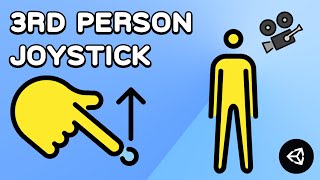View by Component
Physics , Physics 2D , Audio , UI , Tilemap , Cinemachine , Timeline , Network , Animation , Animator , Sprites , Scripting , Tips , Colliders , 2D Colliders , Rigidbody , Rigidbody 2D , Interaction , Editor , Game Mechanics , In-App Purchase , Material , General , Prefab , ProGrids , Light , Rendering , Ads , Scriptable Objects , Events , Level Design , Making Of , Assets , Procedural , ProBuilder , Particles , Machine Learning , News & Announcements , Conference , Enemy & NPC , PlayerPrefs , Post Processing , Interview , Shader , VFX , TextMeshPro , InputSystem , XR
Tips and tricks to develop in Unity with Visual Studio 2019 - Unite Now
Uploaded by UnityShare: Twitter Facebook
Visual Studio 2019 offers world-class debugging for Unity games and is our recommended integrated development environment. In this video, we guide you on how to get the most out of it.
Speakers:
Arturo Núñez, Games Evangelist
Abdullah Hamed, Senior Program Manager, Game Development Tools (Microsoft)
Ask your questions here: https://on.unity.com/36iYlgJ
Did you find this video useful? Room for improvement? Let us know: https://on.unity.com/2TpGvDo
Check out the Unite Now page to be among the first to watch upcoming sessions: https://on.unity.com/2Zm3144
Speakers:
Arturo Núñez, Games Evangelist
Abdullah Hamed, Senior Program Manager, Game Development Tools (Microsoft)
Ask your questions here: https://on.unity.com/36iYlgJ
Did you find this video useful? Room for improvement? Let us know: https://on.unity.com/2TpGvDo
Check out the Unite Now page to be among the first to watch upcoming sessions: https://on.unity.com/2Zm3144