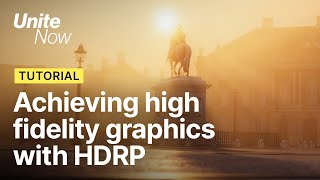View by Component
Physics , Physics 2D , Audio , UI , Tilemap , Cinemachine , Timeline , Network , Animation , Animator , Sprites , Scripting , Tips , Colliders , 2D Colliders , Rigidbody , Rigidbody 2D , Interaction , Editor , Game Mechanics , In-App Purchase , Material , General , Prefab , ProGrids , Light , Rendering , Ads , Scriptable Objects , Events , Level Design , Making Of , Assets , Procedural , ProBuilder , Particles , Machine Learning , News & Announcements , Conference , Enemy & NPC , PlayerPrefs , Post Processing , Interview , Shader , VFX , TextMeshPro , InputSystem , XR
Unlocking The Power Of Unity's Scriptable Render Pipeline
Uploaded by Game Dev GuideShare: Twitter Facebook
Inspired by the release of Hi-Fi Rush by Bethesda, I wanted to see if I could get a similar vibrant and stylized aesthetic in Unity. Little did I know, it would swiftly lead me down a rabbit hole of custom rendering in Unity and, in turn, completely overhaul my entire perception of Unity's Scriptable Render Pipelines. This video is a showcase of that journey... so let's take a look at how we can use Scriptable Renderer Features, and Scriptable Render Passes to completely overhaul our rendering in Unity and replicate some of the techniques on show in Hi-Fi Rush.
Chapters:
00:00 - Intro
01:42 - Coming Up
02:23 - The Communication Problem
03:38 - How Bloom Started It All
05:10 - The Bloom Approach
05:51 - Volume Component
07:11 - Creating A Renderer Feature
09:55 - Setting Up The Bloom Pass
15:33 - Adding Ben-Day Dots
17:05 - Outline Multi-Pass
19:35 - Cross-Hatching Ambient Occlusion
20:12 - Outro
• Outline Post-Processing in Built-In - https://youtu.be/ehyMwVnnnTg
• Unity Graphics Library - https://github.com/Unity-Technologies/Graphics/
• Custom Renderer Feature Docs - https://docs.unity3d.com/Packages/com.unity.render-pipelines.universal@12.1/manual/containers/create-custom-renderer-feature-1.html
• Full Screen Pass - https://docs.unity3d.com/Packages/com.unity.render-pipelines.universal@14.0/manual/renderer-features/renderer-feature-full-screen-pass.html
• RTHandles - https://docs.unity3d.com/Packages/com.unity.render-pipelines.core@12.0/manual/rthandle-system-using.html
• Toon Shading- https://blog.unity.com/engine-platform/custom-lighting-in-shader-graph-expanding-your-graphs-in-2019
https://roystan.net/articles/toon-shader/
--------------------------------------------------------------------------------
Want to support the channel?
▶️ Help fund new episodes by joining the Patreon - http://www.patreon.com/GameDevGuide
?Get GameDevGuide Merch! - http://www.gamedevguide.store
? Get One-Month Free of Skillshare Premium - https://skl.sh/MKR826
Use these links to grab some cool assets from the asset store:
Get the Must Have Assets! - https://assetstore.unity.com/top-assets/top-download?aid=1101la6X4
Free Unity Assets! - https://assetstore.unity.com/top-assets/top-free?aid=1101la6X4
New on the Asset Store! - https://assetstore.unity.com/top-assets/top-new?aid=1101la6X4
Top Paid Asset Store Packages - https://assetstore.unity.com/top-assets/top-paid?aid=1101la6X4
Asset Store Partners - https://assetstore.unity.com/lists/asset-store-partners-6?aid=1101la6X4
--------------------------------------------------------------------------------
Socials and Other Stuff:
• Subscribe - https://www.youtube.com/gamedevguide?sub_confirmation=1
• Join the Discord - http://www.discord.gg/yYcww7U
• Twitter - http://www.twitter.com/GameDevGuideYT
• Facebook - http://www.facebook.com/GameDevGuideYT
• Instagram - http://www.instagram.com/GameDevGuideYT
Chapters:
00:00 - Intro
01:42 - Coming Up
02:23 - The Communication Problem
03:38 - How Bloom Started It All
05:10 - The Bloom Approach
05:51 - Volume Component
07:11 - Creating A Renderer Feature
09:55 - Setting Up The Bloom Pass
15:33 - Adding Ben-Day Dots
17:05 - Outline Multi-Pass
19:35 - Cross-Hatching Ambient Occlusion
20:12 - Outro
• Outline Post-Processing in Built-In - https://youtu.be/ehyMwVnnnTg
• Unity Graphics Library - https://github.com/Unity-Technologies/Graphics/
• Custom Renderer Feature Docs - https://docs.unity3d.com/Packages/com.unity.render-pipelines.universal@12.1/manual/containers/create-custom-renderer-feature-1.html
• Full Screen Pass - https://docs.unity3d.com/Packages/com.unity.render-pipelines.universal@14.0/manual/renderer-features/renderer-feature-full-screen-pass.html
• RTHandles - https://docs.unity3d.com/Packages/com.unity.render-pipelines.core@12.0/manual/rthandle-system-using.html
• Toon Shading- https://blog.unity.com/engine-platform/custom-lighting-in-shader-graph-expanding-your-graphs-in-2019
https://roystan.net/articles/toon-shader/
--------------------------------------------------------------------------------
Want to support the channel?
▶️ Help fund new episodes by joining the Patreon - http://www.patreon.com/GameDevGuide
?Get GameDevGuide Merch! - http://www.gamedevguide.store
? Get One-Month Free of Skillshare Premium - https://skl.sh/MKR826
Use these links to grab some cool assets from the asset store:
Get the Must Have Assets! - https://assetstore.unity.com/top-assets/top-download?aid=1101la6X4
Free Unity Assets! - https://assetstore.unity.com/top-assets/top-free?aid=1101la6X4
New on the Asset Store! - https://assetstore.unity.com/top-assets/top-new?aid=1101la6X4
Top Paid Asset Store Packages - https://assetstore.unity.com/top-assets/top-paid?aid=1101la6X4
Asset Store Partners - https://assetstore.unity.com/lists/asset-store-partners-6?aid=1101la6X4
--------------------------------------------------------------------------------
Socials and Other Stuff:
• Subscribe - https://www.youtube.com/gamedevguide?sub_confirmation=1
• Join the Discord - http://www.discord.gg/yYcww7U
• Twitter - http://www.twitter.com/GameDevGuideYT
• Facebook - http://www.facebook.com/GameDevGuideYT
• Instagram - http://www.instagram.com/GameDevGuideYT